You are here: Customers > Search for Customers
Search for Customers
To search for customers, complete the following steps:
- Go to Customer > Search.
The Active Customers screen opens.
- Filter your search by
using the scope selector in the top right corner of the screen. Click
the down arrow to choose to search across a portfolio, work zone, or customer group.
- Click the drop-down arrow to the right of the
drop-down list and make a selection. Show me
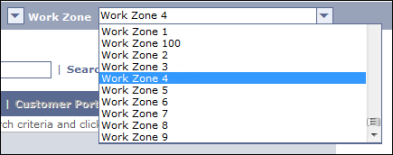
- Do one of the following:
- Click the Show All Customers button to display all of
the customers in the selected portfolio or work zone
- Use the Search fields to narrow your search even further, then click the Search button to execute your search. You can search for a customer based on any of the following search criteria:
- Name contains—At least part of the name of the entity on the Contract, which might or might not be identical to the customer.
- DBA contains—At least part of the name of the specific customer's DBA designation, where DBA stands for "Doing Business As," which is the public name under which the business operators. For example, Acme Sporting Technologies, Inc., DBA "The Athletic Shop."
- Phone starts with—At least the first few numbers of the customer's phone number
- Location name contains—At least part of the location where the customer can be serviced.
- Customer code contains—At least part of the internal code used to specify the customer.
- Double-click a customer in the list to access
the Customer Details screen.
The Customer Details screen provides you with detailed information about the customer and provides links that allow you to carry out the following tasks:
- View, add, or edit the billing account associated with the customer.
- View, add, edit a service contract
for the customer
- Jump to the Customer Portal for the customer.
- Create a service request for the
customer
- View and add budgets for the customer.
- View and add contacts for the customer
- View custom fields
- Add the customer to a customer group
- View and add documents
- View and add letters to a customer record.
- View and add locations to a customer record.
- View and add notes to a customer record
- View work orders for the customer