You are here: Customers > View Work Orders for a Customer
View Work Orders for a Customer
To view the work orders associated with a customer, complete the following steps:
- Access the Customer Details
screen for the customer.
- If the Work Orders list does not automatically appear in the bottom half of the screen, click the down-arrow beside the row heading and select Work Orders from the drop-down list. Show me
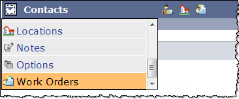
- Double-click a work order in the list to view
its details. Show me
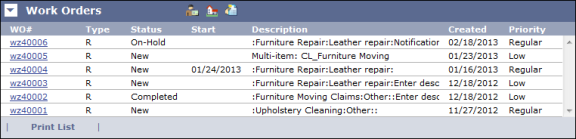
Note: To print the work
order list, click the Print List button.