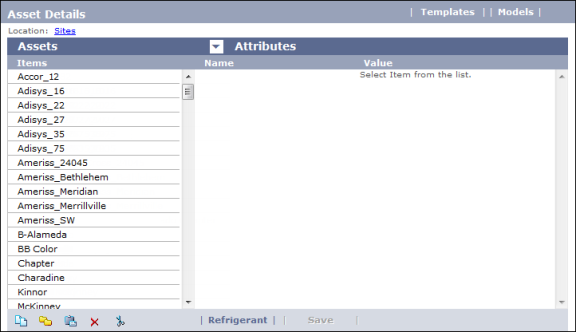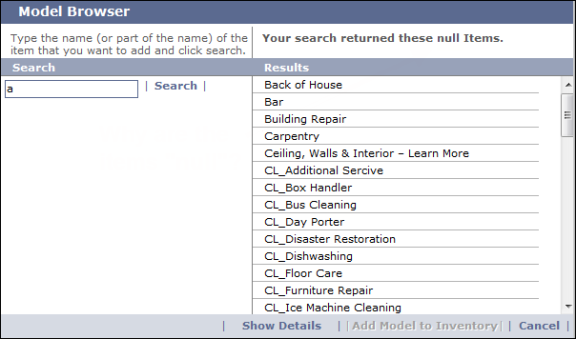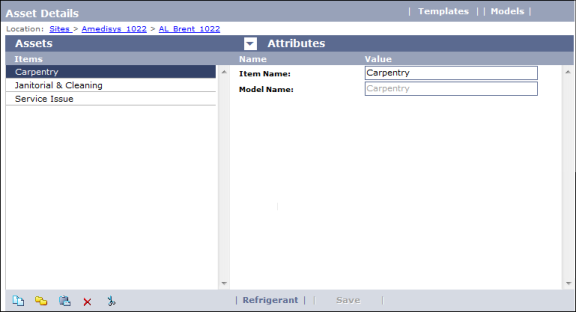To add an asset model to a property's inventory, complete the following steps:
- Go to Assets > Asset Builder.
- The Asset Details screen appears. Show me
- In the Items column, double-click the name of the work zone under which the property is located.
- Continue to double-click in the Items column until you reach the hierarchy level at which you want to add the asset model.
- Click the Models button in the top-right corner of the screen.
- Note: If you have already created asset templates, you can click Templates to add templates to your inventory.
- The Model Browser opens.
- Enter a search term in the Search field, then click the Search button to see the results on the right side of the screen. Show me
- Click the name of the asset model you want to add to the inventory.
- Click the Add Model to Inventory button.
- The Model Browser screen closes and the Asset Details screen refreshes to display the asset model you selected in Step 6. Show me