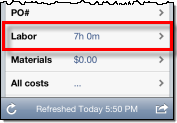Pause a Work Order (Apple iOS Devices)
To pause a work order, complete the following steps:
- To pause a work order that is already in progress, tap the Status row on the Work Order details screen. Show me
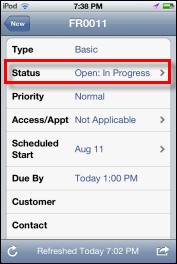
- Select Pause from the list of options. Show me
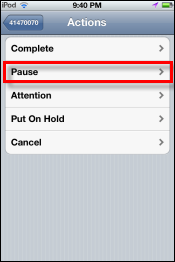
- On the popup screen that appears, tap Yes to confirm that you want to pause the work order.
- The Edit Labor screen that appears displays all of the work you have done on the work order so far. If you need to edit the number of hours or minutes, tap the Duration field and then make the changes you want. Show me

- When you are done, tap the Save button in the top right corner of the screen.
The number of hours completed so far is then added to the total number of hours that appears in the Labor field on the default Work Order details screen. Show me