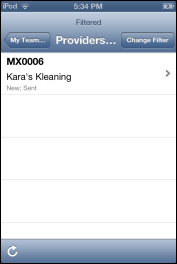Filter Work Order Lists (Apple iOS Devices)
Many of the work order lists, such as Unassigned WOs, Providers/Vendors Work, and Workload, can be filtered to limit the number of results that are displayed. To filter one of these lists, complete the following steps:
- Go to the My Work screen.
- Tap the work order list that you want to filter. In the example below, it is the Providers Work list. Show me
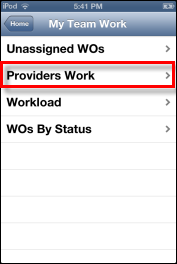
- Tap the Set Filter button in the top right corner of the screen. Show me
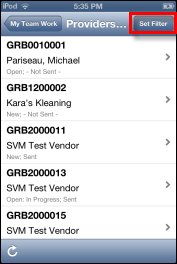
- On the "Filter By" screen that appears, set any or all of the filters to help narrow down the work order list. Show me
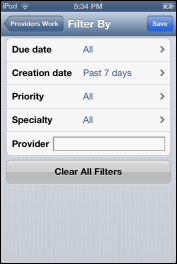
- Tap Save when you are done setting the filters.
- The screen refreshes and displays the filtered list of work orders. Show me