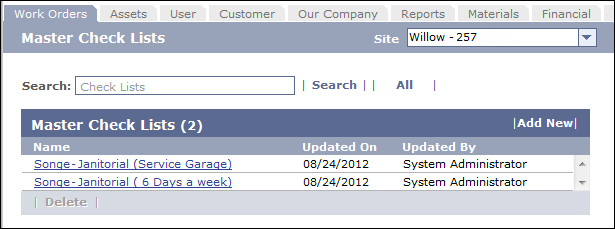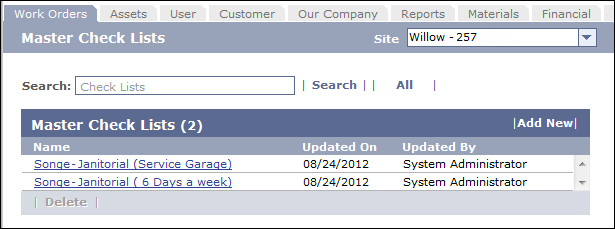Filter Check Lists by Site
To filter the list of available check lists based on the site they are associated with, complete the following steps:
- Click the Work Orders tab.
- Click the Check Lists Administration option in the drop-down list that appears.
- The
Master Check Lists screen opens.
- In the scope drop-down list, select the site whose check lists you want to view.
- Click the All button.
- Note: When check lists are created, they are either made global, meaning that they are visible to all users regardless of work zone, or they are created for a specific work zone.
- If a check list is global, it appears regardless of the work zone setting that is selected on the Master Check Lists screen.
- If the check list is specific to a single work zone, the list only appears if its corresponding work zone is selected on the screen.
- All of the check lists associated with the selected site plus all global check lists appear in a Master Check Lists table on the screen. Show me
-