Undo Filters on a Work Order List
At times it might be necessary to undo the filters that you have applied to a work order, especially if the search results returned zero work orders. To undo the filters that have been applied to a work order list, complete the following steps:
- If it is not already open, go to the filtered work order list. Show me

- Tap the menu button on your phone.
- Tap the Change Filter button on the screen that pops up. Show me

- On the "Filter by" screen that appears, tap the Clear Filters button. Show me
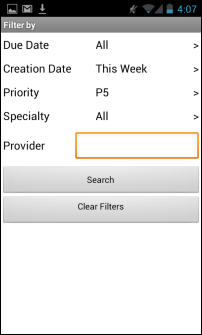
Note: If the keypad is blocking the Clear Filters button, tap the Return button on your phone to close the keypad.
- Select new filter criteria or tap the Search button to see the unfiltered list of work orders again.