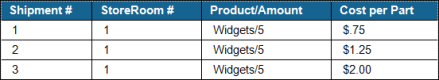- FIFO (First In First Out)—The first items of a particular material received into inventory are the first ones used and invoiced.
- LIFO (Last In First Out)—The last items of a particular material received into inventory are the first ones used and invoiced.
FIFO/LIFO Example