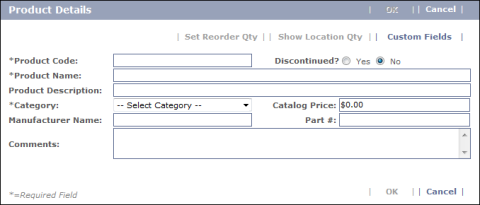Add a Product to the Catalog
To add a product to the catalog, complete the following steps:
- Go to Materials > Products > Catalog.
- The
Products screen opens.
- Click the Add New button on the right side of the screen.
- The
Product Details screen opens. Show me
-
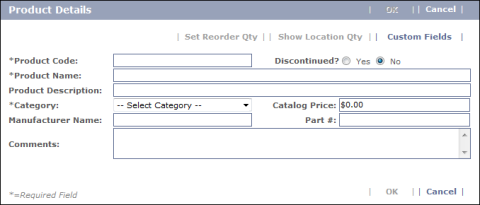
- Enter the following information:
- Product code, which is a unique code by which this part is to be identified in the catalog
- Product name
- (Optional) Product description
- Category, chosen from the drop-down list on the screen
- (Optional) Catalog price, which can be manually overridden during the invoice creation process
- (Optional) Manufacturer's
name and manufacturer's part number for reordering convenience
- (Optional) Comments related to the product.
- Click OK to add the new item to the catalog.