Add a Product Category
To add a product category, complete the following steps:
- Go to Materials > Products > Categories.
The
Product Category screen opens.
- Click the Add New button.
- The
Product Category - Name screen opens. Show me
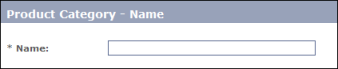
- Enter a name in the Name field, then click OK.
The Product Category screen reappears.
- Click the All button to view all of the categories, including the one you just added.