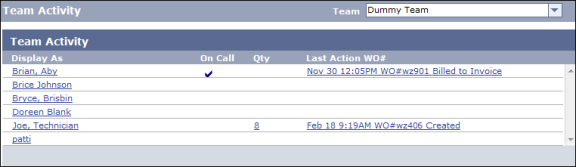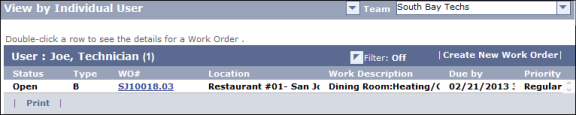View Team Activity
The Team Activity table shows you which members of a team are currently
scheduled
to be on duty or on call.
To view team activity, complete the following steps:
- Go to User >Teams Summary.
- The
Team Activity screen opens.
- Choose a team from the Team drop-down list in the top right corner of the screen. Show me
-
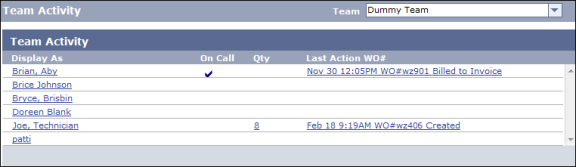
- The
Team Activity table for the team opens, displaying the following information about each team member:
- Their name, presented as a clickable link that opens the User Details screen for the member
- Information about whether each member is currently on call or not. On call members are designated by a check mark in the corresponding On Call row.
- The number of work orders currently assigned to the each team members. Clicking a value in the Qty column opens the "View by Individual User" screen for the corresponding user. Show me
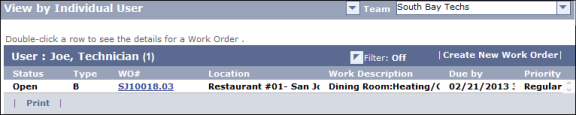
- The last work order action taken by each team member. Clicking a link in the Last Action WO# column opens the Work Order Details screen for the corresponding work order.