Review Refrigerant Transactions
To view all refrigerant transactions related to a work order, complete the following steps:
- Open the Work Order Details screen for the work order.
- Click the Service History tab.
- Click the Refrigerant Transactions subtab.
The list that appears includes all refrigerant transactions related to a work order, even if the related refrigerant asset is not related to any of the work order line item assets. Show me
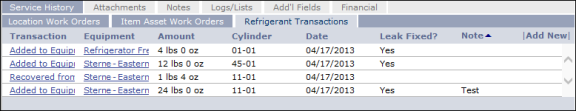
- Click a link in the Transaction column to open a summary screen listing the details of the related refrigerant transaction, including information about who performed the transaction. Show me
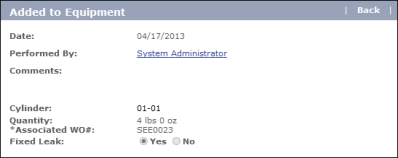
- Click a link in the Equipment column to open an Equipment Refrigerant Usage History screen that provides detailed information about all of the transactions across all work orders that have been carried out on that particular piece of refrigeration equipment. Show me
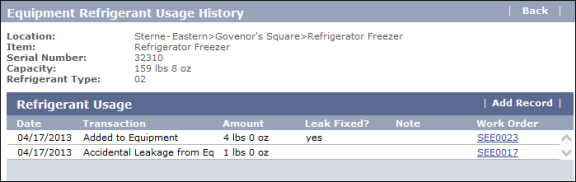
The links in the work order column on this screen allow you to open the work orders directly and review the details of each refrigerant transaction.