Delete an Asset Template
To delete an asset template, complete the following steps:
- Go to Assets > Asset Builder.
The Asset Details screen appears. Show me
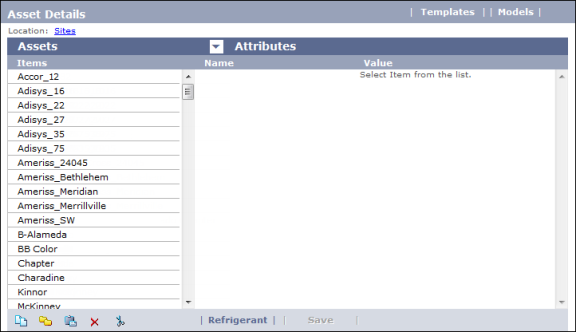
- Click the Templates button.
The
Template Browser opens. Show me
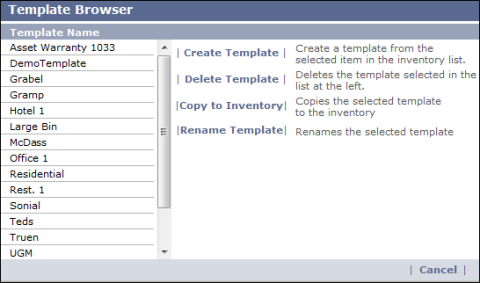
- Click the template you want to delete, then click the Delete Template button.
- On the confirmation screen that pops up, click OK.
The
template is then removed from the Template Browser list.