Designate Whether Vendors Can Overwrite Price List Prices
Within CorrigoNet, you have the ability to control whether organizations—and the vendors within them—are allowed to adjust the prices in the Vendor Price List they are associated with.
To allow or disallow vendors in an organization to adjust the Vendor Price List prices, do the following:
- Go to User > Organizations.
- Click the Show All Organization link or use the search fields to locate the organization whose price list permissions you want to modify.
- Click the name of the organization in the Name column of the Organization table.
- In the Allow Free Text Entry field on the Organization screen that appears, select No if you want to prevent vendors from being able to adjust prices or Yes if you want to let them do so. Show me
-
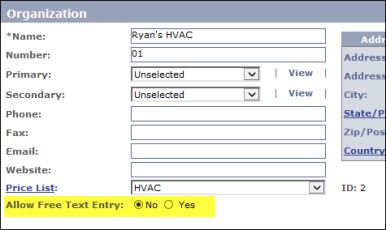
- Click Save.